개요
- bootstrap 의 모달(modal)창을 띄우는 방법을 정리한다.
- 공식문서 를 참고했다.
코드 분석
- 공식문서의 샘플 코드를 분석해 본다.
버튼 객체
- 버튼(
<button>)과 모달창을 나타내는<div>가 있다. - 버튼의 data-toggle 속성이 modal 로 되어 있다.
- modal 속성이 있어서 버튼을 누르면 모달이 나타나거나 사라지거나 하는 제어를 해주는 것으로 보인다.
- 버튼 data-target 속성은 모달 div의 id를 가리키고 있다.
<!-- Button trigger modal -->
<button type="button" class="btn btn-primary" data-toggle="modal" data-target="#exampleModal">
Launch demo modal
</button>
모달 객체
<div class="modal body">부분에 컨텐츠를 넣으면 되겠다.
<!-- Modal -->
<div class="modal fade" id="exampleModal" tabindex="-1" role="dialog" aria-labelledby="exampleModalLabel" aria-hidden="true">
<div class="modal-dialog" role="document">
<div class="modal-content">
<div class="modal-header">
<h5 class="modal-title" id="exampleModalLabel">Modal title</h5>
<button type="button" class="close" data-dismiss="modal" aria-label="Close">
<span aria-hidden="true">×</span>
</button>
</div>
<div class="modal-body">
...
</div>
<div class="modal-footer">
<button type="button" class="btn btn-secondary" data-dismiss="modal">Close</button>
<button type="button" class="btn btn-primary">Save changes</button>
</div>
</div>
</div>
</div>
트러블슈팅
모달창이 나타나지 않는 경우
모달창이 나타나지 않는 경우 혹은 자바스크립트로 모달창을 호출했는데 콘솔에 다음과 같은 에러가 출력되는 경우가 있다.
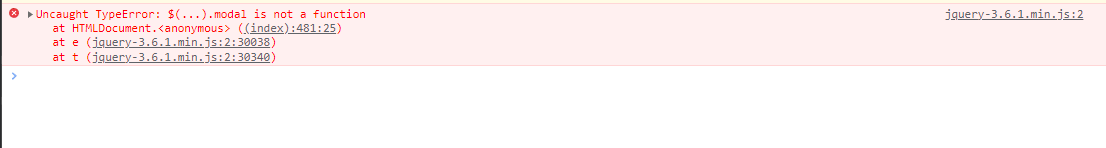
- 부트스트랩이 사용하는 자바스크립트가 제대로 로드되지 않은 것이 원인이다.
- 내 경우에는 웹 페이지에 부트스트랩용 자바스크립트 라이브러리(bootstrap.js)를 포함하는 부분이 없던 것이 원인이었다.
- 다음과 같이 웹 페이지 상단에 자바스크립트 라이브러리를 포함해주니 해결되었다.
- 이 링크는 시간이 지남에 따라 변할 수 있다. 2022년 12월 26일 기준으로는 최신이다.
- 이 링크에서 링크를 참고했다.
<script src="https://code.jquery.com/jquery-3.4.1.slim.min.js" integrity="sha384-J6qa4849blE2+poT4WnyKhv5vZF5SrPo0iEjwBvKU7imGFAV0wwj1yYfoRSJoZ+n" crossorigin="anonymous"></script>
<script src="https://cdn.jsdelivr.net/npm/popper.js@1.16.0/dist/umd/popper.min.js" integrity="sha384-Q6E9RHvbIyZFJoft+2mJbHaEWldlvI9IOYy5n3zV9zzTtmI3UksdQRVvoxMfooAo" crossorigin="anonymous"></script>
<script src="https://cdn.jsdelivr.net/npm/bootstrap@4.4.1/dist/js/bootstrap.min.js" integrity="sha384-wfSDF2E50Y2D1uUdj0O3uMBJnjuUD4Ih7YwaYd1iqfktj0Uod8GCExl3Og8ifwB6" crossorigin="anonymous"></script>